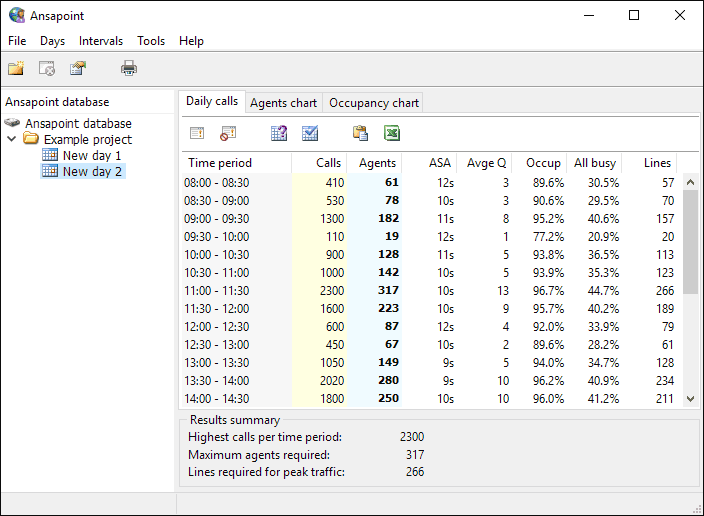Call center software tools
To help you with these calculations, we have provide free online call center calculators. A Windows call center calculator is available for immediate download that offers increased speed, capacity and convenience. We also offer a call center add-in for Excel.
Call center design process
There are two distinct areas of design required when planning help desks or call centers. The questions you must answer are:
- How many call center agents do I need?
- How many trunks do I need?
As call holding times depend upon average queuing times (which depend upon the number of agents deployed), you must address them in this order:
How many agents to I need?
Calculating the number of call center agents required is a continuous process that you will need to revisit regularly as your business evolves. Assessments may be made for each working hour of a day, and you should take such factors as marketing campaigns and daily call peaks into account.
In order to estimate the number of agents you need in a particular hour, as a minimum, you’ll need the following information relating to that hour:
- Number of calls received
- Average duration of these calls
- Average delay that you accept that incoming callers may experience.
Items 1 and 2 describe the incoming traffic levels and must be established from call statistics or from estimates based on your understand of your business. Item 3 is your performance criterion. An alternative performance criterion defines call handling in terms of the percentage of calls answered within a target queuing time (e.g. 85% of calls answered within 20 seconds of ringing). This can be more meaningful and is supported by our Erlang calculator for Windows.
Wrap-up time (or wrap time) is the time after a call has finished that an agent remains unavailable to answer further calls. It is usually when they carry out administrative tasks relating to the previous call, such as updating customer records. For the purposes of Erlang C, wrap-up time should be included in average call duration.
Having established these three minimum parameters for an hour, you can estimate the number of call center agents needed by using using the Erlang C Traffic Model. You can use our online Erlang C calculator to work through this example now.
- Calls received in the hour 350
- Average call duration 180 seconds (160 seconds duration + 20 seconds wrap up time).
- Average delay to all calls 25 seconds
Pressing the Calc button reveals that 21 agents will be required during the hour in question.
How many trunks do I need?
Whereas the number of agents required can (and should) be dynamic and change from hour to hour, the number of lines you need for your call center is fixed (at least in traditional circuit switched technology) and must cater for the maximum anticipated traffic levels that you will encounter. Engineering the number of lines required is known as sizing a trunk group.
You can use the Erlang B traffic model to estimate the number of lines needed. This traffic model requires the following inputs:
- Busy Hour Traffic
- Blocking
Busy hour traffic
This figure represents the quantity of traffic expressed in a unit called Erlangs. For the purposes of these calculations, 1 Erlang can be considered equivalent to 1 hour of calls. The busiest hour must always be used for busy hour traffic calculations. Unlike the previous calculation, wrap-up time is not included. To work out the number of lines required, your busy hour traffic must be based on the duration of the calls and the queuing times as these both account for trunk occupancy; wrap up time does not occupy a trunk.
Assuming our earlier call center example represents the busiest hour, the busy hour traffic is calculated as follows:
| BHT | = | [ Average call duration (s) + average delay (s) ] * Calls per hour / 3600 |
| BHT | = | [ 160 + 25 ] * 350 / 3600 |
| BHT | = | 17.986 Erlangs |
It is important to note that the busy hour traffic figure should represent the busiest traffic load a call center will ever be offered. The trunk group being designed must be large enough to cater not just for today’s peak, but for every peak. Therefore, take care when calculating your BHT.
Blocking
The blocking figure describes the calls which cannot be completed because insufficient lines have been provided. A figure of 0.01 means that 1% of calls would be blocked; this is a normal figure to use in traffic engineering. For some applications a more relaxed target of 0.03 (3%) blocking is used.
Having established these two parameters, you can estimate how many number of lines you need using the Erlang B Traffic Model. Here is an example you can try with our online Erlang B Calculator:
- BHT = 17.986 Erlangs
- Blocking = 0.01
Pressing the Calculate button shows that you will need 28 lines during the hour in question.
Reasons for caution
The Erlang B and C traffic models make certain assumptions about the nature of the call arrivals. Amongst them is the assumption that call arrivals are random (Poisson arrivals). Although this is reasonable in most applications, it can cause inaccurate results when there is a sudden peak of calls. Peaks can result from live media advertising (which can often be the reason for a call center’s existence in the first place!). Where drastic call peaks are expected, over-engineering of trunks and call center agents is a wise move.
The Erlang C traffic model doesn’t take abandoned calls into account, but if your call center is engineered correctly, this should not be a factor. It may cause a problem when attempting to use Erlang C to analyse an existing call center with poor performance.
Call center software tools
We are the trusted supplier of industry standard call center software tools to companies and governments in 125 countries across six continents.
CC-Excel introduces nine Erlang functions to Excel for estimating staffing requirements and call handling using the Erlang C traffic model. You’ll be able to build your own Excel worksheets, with CC-Excel doing the complicated staffing calculations for you behind-the-scenes. It includes the staffing table below that you can use as-is or modify for your own requirements.
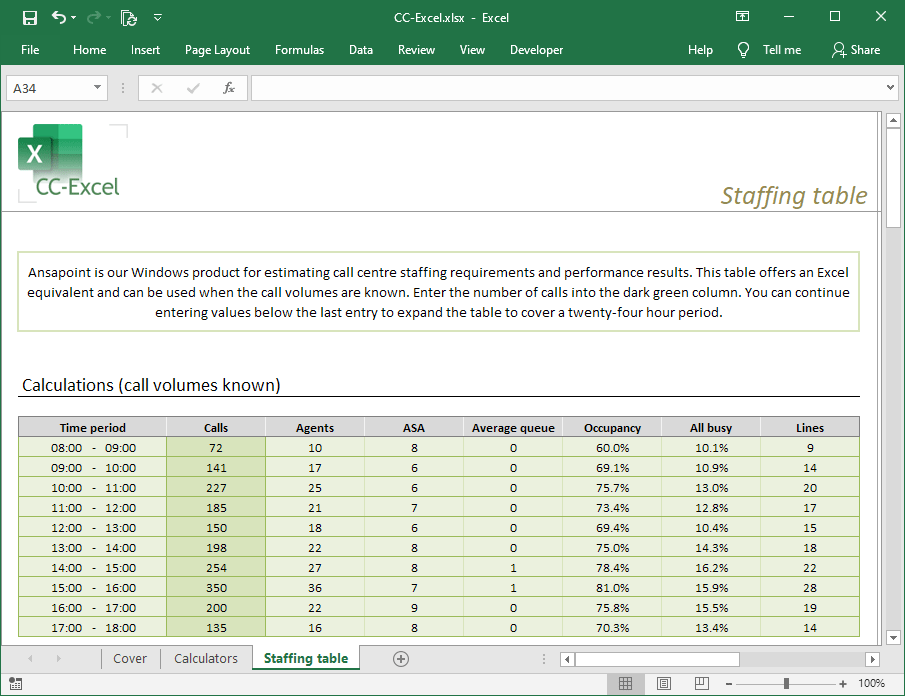
Ansapoint is a standalone Windows application that does not require Excel and that stores all results in a locally installed database.